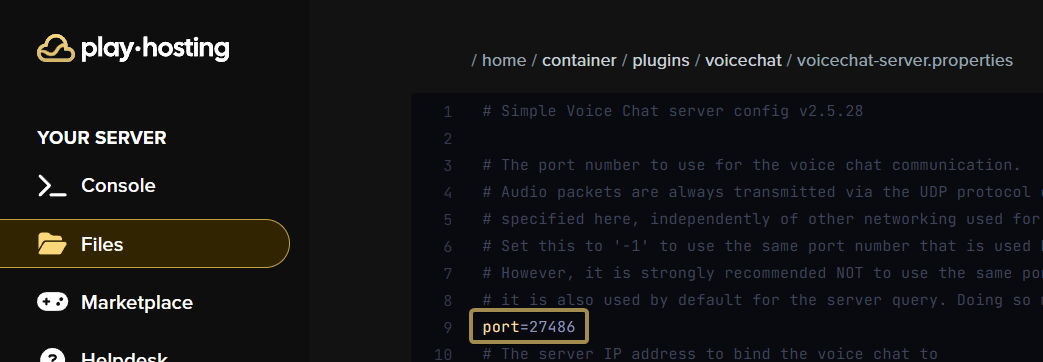Make sure the players who want to use voice chat have the mod installed on
their clients - there’ll be guides online for this, and can be done easily
using the CurseForge Launcher
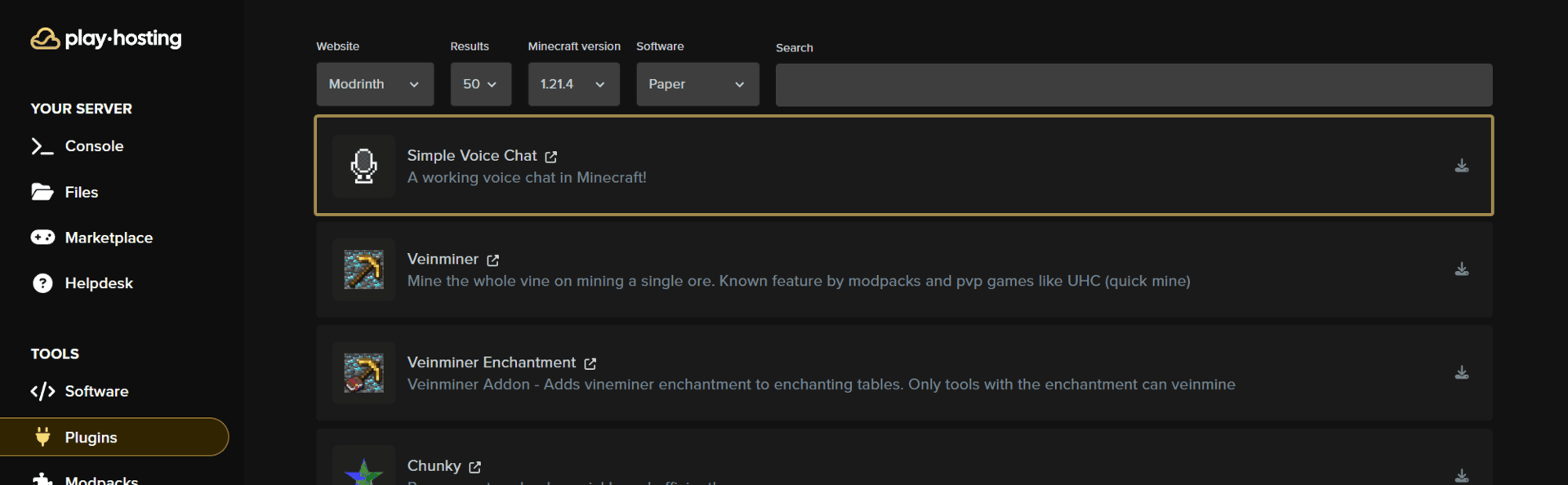
mods folder of your server, via the Files tab.
Restart your server to load in the new plugin/mod, then go to the Network tab of your panel and create a new port. Copy the created port number to your clipboard.
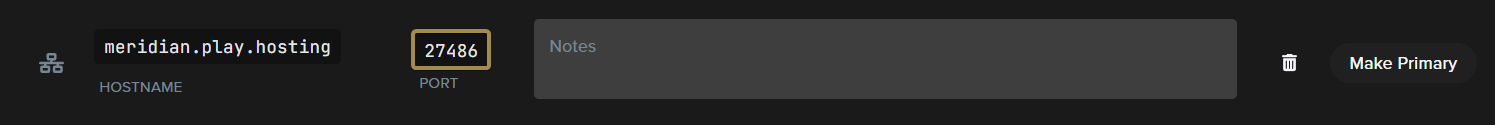
plugins/voicechat or config/voicechat folder, and change the value after port= to the number you copied. Save the file and restart your server, and you should be good to go!